Understanding Battery Lifespan and Performance

Every iPhone battery is designed to retain up to 80% of its original capacity at 500 complete charge cycles under normal conditions. Over time, chemical aging reduces battery capacity and peak performance, leading to shorter usage times and potential performance slowdowns. Understanding this natural process helps users anticipate when a replacement may be necessary and plan accordingly. Here we talk about iphone 12 battery replacement in depth detail.
The duration of a battery’s effective lifespan significantly impacts user experience and device performance. It’s vital to understand that as a battery ages, the duration for which it can hold a charge decreases, leading to increased charging frequency and potential inconveniences. This gradual decline in battery performance is a natural part of its lifecycle, and recognizing it early can aid in planning for timely replacements, ensuring uninterrupted use of your device.
When to Consider a Phone Battery Change

You should consider replacing your iPhone battery when you notice a significant drop in battery life, unexpected shutdowns, or if your device feels sluggish. If your iPhone 12 can’t last through a typical day or if iOS notifies you that your battery’s health is significantly degraded, it’s time to explore replacement options.
Repairing a damaged battery or any component of your iPhone can extend its lifespan significantly. Opting for professional repair services ensures expert handling, preventing further damage and maintaining the integrity of your device. Whether it’s a screen, charging port, or battery, addressing issues promptly can prevent them from worsening over time.
For any battery replacement, reviewing the terms of your warranty is crucial. It might cover battery issues that occur within a specific time frame from the date of purchase. Understanding whether your warranty includes battery replacement can save costs and provide peace of mind, ensuring that you follow the appropriate steps to benefit from any manufacturer protections.
AppleCare+ offers a robust solution for those looking to safeguard their devices against unexpected battery issues and other hardware inconveniences. This service plan not only extends your warranty coverage but also provides access to expert support and genuine Apple parts. Investing in AppleCare+ can give you peace of mind by offering comprehensive coverage that addresses both battery replacements and other potential device damages.
Sometimes, replacing an old battery or faulty components is a cost-effective solution compared to buying a new device. Replacement parts can revitalize your handset’s functionality, offering a fresh start and enabling you to enjoy its benefits anew. This avoids the expense and environmental impact of discarding and purchasing new technology.
The iPhone has become synonymous with cutting-edge technology and sleek design, making it one of the most popular devices worldwide. However, even the most advanced gadgets are not immune to battery degradation over time. iPhone users should be aware of the lifespan of their device’s battery and consider their options for replacement when necessary. Investing in a reliable service provider for battery replacement can extend the longevity and functionality of your iPhone significantly.
Battery capacity plays a crucial role in determining the longevity and efficiency of your iPhone. As your device ages, its battery capacity diminishes, leading to decreased performance and shorter usage times between charges. It’s important to stay informed about your current battery’s capacity to know when it’s time to consider a replacement, ensuring your device remains reliable and efficient throughout daily use.
When considering purchasing replacement parts for your iPhone, ensure that they are original and compatible with your specific model. Replacement parts sourced from reliable suppliers guarantee both the safety and performance of your device. Investing in high-quality spare parts, such as genuine Apple batteries, can prevent future hardware failures and maintain the intended functionality of your smartphone.
A key component of maintaining your iPhone’s longevity is the battery. Ensuring that the battery is original and functions properly is vital to the overall health and performance of the device. Regular checks and prompt replacements with genuine parts can prevent unexpected shutdowns and maintain the smartphone’s efficiency over time.
Understanding concepts of consumer law is vital when dealing with battery replacements, as it can provide protection and assurance to users making decisions about repairs. Consumer laws ensure that businesses such as Apple and third-party repair shops offer the promised quality of service and products, giving consumers confidence in seeking appropriate resolutions in cases of faulty parts or unsatisfactory services.
Affordable Options for Switching Your iPhone Power Source

Affordable battery replacement options include Apple’s official service, authorized service providers, and reputable third-party repair shops. While Apple’s service ensures genuine parts and warranty protection, third-party providers may offer competitive pricing. Always weigh cost against the quality and reliability of service.
To guarantee that your iPhone 12 continues to perform effectively after a battery replacement, it’s crucial to ensure that high-quality services are used. Opting for Apple’s official service or an authorized provider can guarantee genuine parts and skilled technicians, facilitating a smoother replacement process and maintaining your device’s warranty.
In addition to a reliable replacement service, selecting the right tools and accessories is crucial for a successful battery swap. These can include specialized screwdrivers, plastic opening tools, and suction cups designed specifically for iPhone devices. Investing in high-quality accessories not only facilitates the repair process but also minimizes the risk of damage during disassembly and reassembly, ensuring that your iPhone is properly serviced without compromise.
Step-by-Step Guide to Replacing Your Device’s Battery

- Backup Your Data: Use iCloud or iTunes to back up your iPhone.
- Power Off the Device: Turn off your iPhone before starting.
- Remove Screws: Use a pentalobe screwdriver to remove the bottom screws.
- Open the Device: Carefully pry open the screen with a suction cup and plastic tool.
- Disconnect Battery: Unscrew and disconnect the battery connector.
- Remove Old Battery: Gently lift the battery using a plastic tool.
- Install New Battery: Place the new battery and reconnect the connector.
- Reassemble: Secure all screws and close the device.
- Power On and Test: Turn on your iPhone and check battery performance.
Authenticity Matters: Why Opt for Original Parts
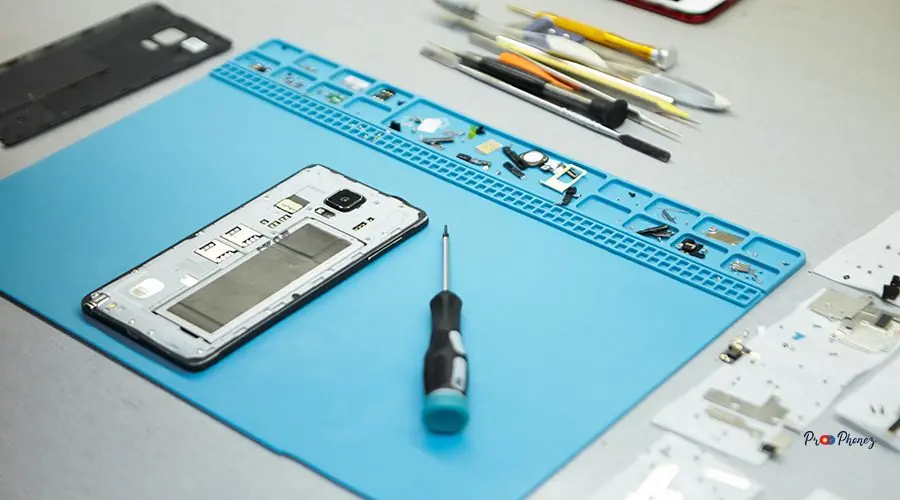
Using original Apple batteries ensures optimal performance, safety, and compatibility. Genuine parts are rigorously tested and covered by warranty, reducing the risk of overheating, swelling, or device damage. Non-original batteries may compromise your iPhone’s longevity and void your warranty.
Understanding the Signs of a Failing Battery
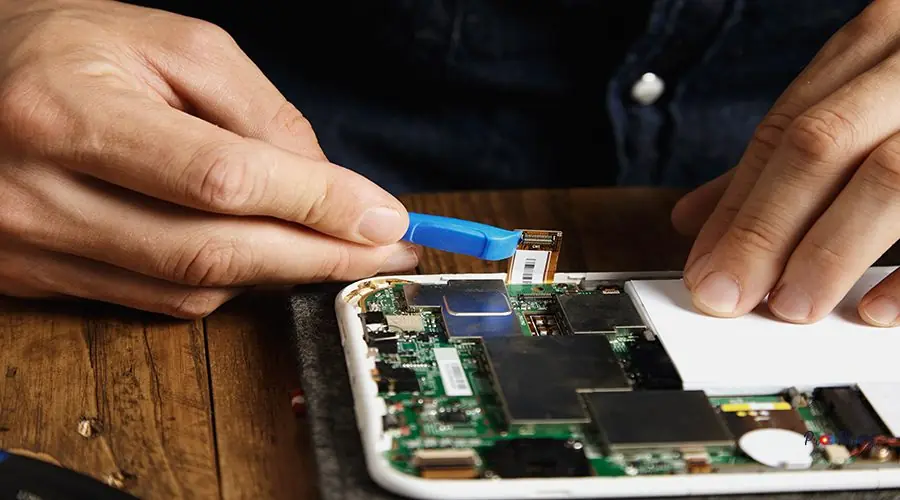
Common signs include rapid battery drain, unexpected shutdowns, slow performance, and the device feeling unusually hot. If your iPhone 12’s battery health drops below 80% or you receive a “Service” notification in Settings, it’s a clear indicator that replacement is needed.
Exploring the Cost of Replacement Services

Battery replacement costs vary by provider. Apple typically charges a standard fee, while third-party repair shops may offer lower prices. Costs can range from $69 to $120 CAD, depending on service location and warranty status. Always confirm whether the price includes genuine parts and labour.
In-Depth Look: Steps in the Battery Replacement Process

The process involves diagnosis, safe device disassembly, battery removal, installation of a new battery, and thorough testing. Professional technicians follow strict protocols to prevent damage and ensure your iPhone 12 operates at peak efficiency post-replacement.
How to Ensure a Successful Replacement

Choose a reputable service provider, insist on genuine parts, and verify technician credentials. After replacement, calibrate your battery by charging it to 100% and letting it drain to % once. Monitor performance and keep your device updated for optimal results.
Tips for Prolonging Your iPhone's Battery Life

- Avoid extreme temperatures.
- Use original chargers and cables.
- Enable optimized battery charging in settings.
- Reduce screen brightness and background activity.
- Update to the latest iOS version.
- Avoid letting your battery drop to % frequently.
Understanding Battery Lifespan Issues

Battery lifespan is influenced by charge cycles, temperature, and usage habits. Frequent deep discharges, high temperatures, and intensive app use can accelerate battery aging. Monitoring battery health in Settings helps you stay ahead of potential issues.
Signs It's Time for a Battery Change

- Battery health below 80%.
- Noticeable lag or slowdowns.
- Device shuts down unexpectedly.
- Battery swelling or overheating.
- iOS prompts for service.
Exploring Costs Involved in Battery Service

Costs depend on warranty status and service provider. AppleCare+ may cover battery replacement at no extra charge. Out-of-warranty service typically costs between $69 and $120 CAD. Third-party providers may offer lower prices, but verify part authenticity.
Exploring Costs Involved in Battery Service

- Check Warranty: Determine if your device is covered.
- Book an Appointment: Schedule with Apple or an authorized provider.
- Backup Data: Secure your information.
- Visit Service Centre: Bring your device for assessment.
- Replacement: Technician replaces the battery.
- Testing: Device is tested for proper function.
- Pick Up: Collect your iPhone and verify performance.
Comparing DIY and Professional Replacement Services

DIY replacement can save money but carries risks like device damage, voided warranty, and safety hazards. Professional services offer expertise, genuine parts, and warranty protection. For most users, professional replacement is the safer, more reliable choice.
Costs Involved in Battery Swapping

Battery swapping costs include the price of the battery, replacement parts, labour, and potential diagnostic fees. Apple’s official service is transparent, while third-party shops may vary. Always request a detailed breakdown before proceeding.
Evaluating Replacement Options: Apple vs. Third-Party

Apple provides certified technicians, genuine parts, and warranty coverage. Third-party providers may offer lower prices and faster service but could use non-original parts. Evaluate based on cost, convenience, and the importance of warranty protection.
Step-by-Step Guide to Replacing Your Battery

- Remove Screws
- Open Device
- Replace Battery Carefully remove the current battery ensuring not to damage surrounding components. Gently insert the new battery, securing it in place according to the device guidelines. Make sure connectors are properly aligned with the terminals for optimal performance.
- When performing a battery replacement or other repair, having the right tools and accessories at hand is essential. Accessories like prying tools, screwdrivers, or anti-static wristbands can make the process smoother and help prevent damage to your device. Carefully
- Disconnect Battery
- Remove Old Battery
- Install New Battery
- Reconnect and Reassemble
- Power On and Test
Signs It's Time for a Battery Change

- Shortened battery life
- Device feels hot
- Unexpected shutdowns
- Battery health warning in Settings
- The capacity of your battery can greatly determine its effectiveness and overall lifespan. As the battery’s capacity diminishes, you might notice more frequent charging cycles and potentially reduced device performance. Regularly monitoring your battery capacity and understanding its limitations can help you manage usage and decide when a replacement might be necessary.
- The duration for which a battery maintains its charge can significantly affect the overall user experience and device functionality. Ensuring your battery holds its charge effectively over time entails proper maintenance and usage practices. By optimizing how long your battery remains functional before the next charge, you prolong its lifespan and enhance device performance.
- AppleCare+ offers comprehensive coverage for battery replacements, ensuring peace of mind with guarantee on parts and services. With AppleCare+, users are entitled to battery service if the battery’s health significantly deteriorates beyond acceptable levels or has defects covered under the plan. This service helps mitigate unexpected expenses and ensures the use of genuine Apple parts, preserving the performance and warranty integrity of the device.
Essential Tips for Prolonging Battery Life

- Keep software updated
- Use low power mode when needed
- Avoid full discharges
- Nowadays, the iPhone is a highly popular device with several users looking to extend its battery longevity. Employing appropriate techniques to care for your iPhone’s battery, such as enabling optimized charging and using official chargers, can significantly improve its lifespan and performance. Additionally, considering a battery replacement with high-quality, certified parts can keep your iPhone running smoothly for years.
- Store device at 50% charge if unused for long periods
When Should You Consider a Battery Swap?

If your iPhone 12 can’t last through a typical day, shows battery health below 80%, or exhibits performance issues, it’s time to consider a battery swap.
Consider reviewing the terms and warranties associated with battery replacement services. Such information can help you avoid unexpected costs and understand the coverage provided for defects or issues post-installation. It’s advisable to opt for services that offer clear and extensive warranties to safeguard your investment.
When planning a battery replacement, thoroughly review the warranty provided by the service. A comprehensive warranty ensures that any defective parts or unexpected performance issues that arise after installation will be addressed at no additional cost. This preventive measure not only safeguards your device but also provides peace of mind knowing that you are protected against unforeseen faults.
In cases where your device exhibits recurring or severe issues, such as a swollen battery or physical damage from a fall, it may be necessary to seek professional repair services. A proper repair evaluation can provide insights into whether a battery replacement alone will suffice or if additional repairs are needed to restore your device to optimal function.
Understanding the Expenses Involved

Expenses include the cost of the battery, labour, and any diagnostic fees. Apple’s pricing is standardized, while third-party shops may offer variable rates. Always confirm the total cost upfront.
When considering battery replacement, don’t overlook the importance of accessories that support battery health and longevity. Investing in quality chargers and cables designed specifically for your device can significantly impact its performance.
Adding a healthy lifestyle to your routine, like consuming apples regularly, can indirectly benefit your device’s performance. Eating apples promotes physical activity by boosting your energy levels, allowing you to be more engaged and careful when handling your device during battery replacements or maintenance activities, reducing the risk of accidents and damage.
Additionally, items like protective cases with battery-saving features or supplemental battery packs can extend your device’s battery life, minimizing the need for frequent replacements.
Replacement parts such as the battery are crucial during any repair process. Ensuring you have high-quality replacement parts is essential for maintaining the device’s performance and longevity. Always opt for authentic and certified parts, especially in regards to components like the battery, to avoid potential damage and maintain warranty coverage.
Step-by-Step Guide to Replacing Your iPhone Battery

- Backup Data
- Power Off Device
- Remove Screws
- Open Device
- Disconnect and Remove Battery
- Install New Battery
- Reassemble and Test
- A detailed repair guide can be invaluable for those attempting a battery replacement themselves. This guide should include step-by-step instructions and highlight any necessary tools and precautions to avoid damaging sensitive components. Utilizing a repair guide ensures that even individuals without professional experience can execute the replacement efficiently and safely, reducing the risk of error.
- In some cases, immediate repair might be necessary if the installation procedures reveal other underlying issues such as broken connectors or damaged screws. This ensures the device functions properly without further complications.
Comparing DIY and Professional Service Options

DIY is cost-effective but risky. Professional services provide expertise, genuine parts, replacement parts, and warranty protection. Choose based on your technical skill and risk tolerance.
For those who prefer a hands-on approach, a detailed repair guide can be invaluable when replacing a battery or tackling other minor device repairs. These guides often offer step-by-step instructions, accompanied by illustrations or videos, to help even novice users complete repairs confidently. Using a repair guide can not only save money on professional services but also provide a rewarding experience for those who enjoy DIY projects. Just ensure access to the right tools and high-quality replacement parts to prevent damage and maintain device integrity.
Tips to Maximize Battery Life Post Replacement

- Calibrate the new battery
- Avoid extreme temperatures
- Use official chargers
- One of the most crucial aspects for extending the lifespan of electronic devices is maintaining a healthy battery. Ensuring your device’s battery is in good condition can prevent unexpected shutdowns and prolong overall device usability. Regularly charging the battery with official chargers, avoiding extreme temperatures, and enabling optimized charging settings are just some practices that can help maintain battery health.
- Enable optimized charging
Understanding Your Warranty Options

AppleCare+ covers battery replacement if capacity drops below 80%. Out-of-warranty replacements incur a fee. Third-party repairs may void your warranty, so check terms before proceeding.
Consumer law plays a crucial role in ensuring that customers are treated fairly and their rights are protected when it comes to battery replacements and repairs. Under consumer law, customers are entitled to receive products and services that are of satisfactory quality, fit for purpose, and as described. This means that if a battery replacement doesn’t meet these standards, consumers have the right to seek a remedy which may include repair, replacement, or refund. It is important for consumers to be aware of these rights to hold service providers accountable and ensure they receive reliable and safe repairs.
Breakdown of Replacement Charges

Charges typically include the battery, labour, and taxes. Apple provides transparent pricing, while third-party shops may vary. Request a detailed invoice for clarity.
DIY: Is It Worth the Effort?

DIY replacement can save money but risks damaging your device and voiding your warranty. Unless you’re experienced, professional service is recommended for peace of mind.
When opting for a battery replacement, ensure to confirm a guarantee on both the battery and the service provided. A proper guarantee not only assures you of the quality of the replacement but also provides peace of mind should any issues arise post-service.
Professional Service Centres: Pros and Cons

Pros: Certified technicians, genuine parts, warranty protection, reliable results.
Cons: Higher cost, potential wait times, limited to authorized locations.
Tips for Maintaining Battery Health

- Avoid overheating
- Don’t let battery drain completely
- Use official accessories
- Update iOS regularly
Understanding the Costs Involved
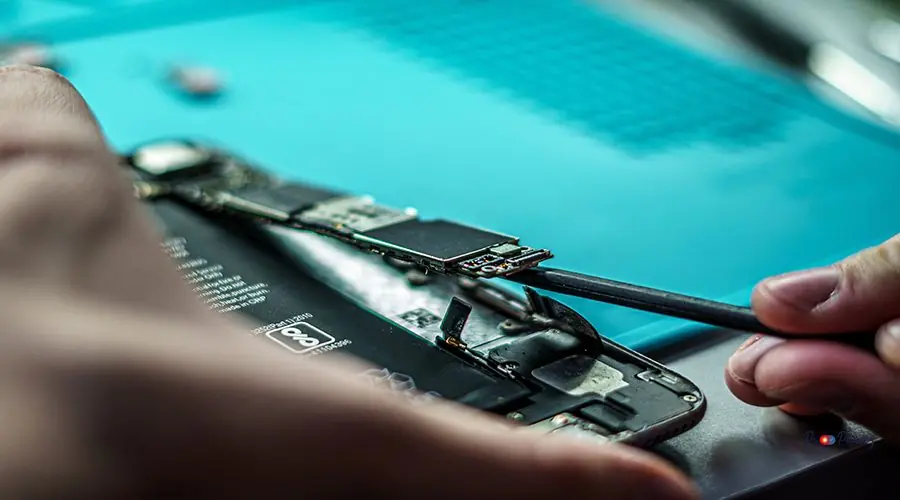
Costs vary by provider and warranty status. Apple charges a standard fee, while third-party shops may offer lower prices. Always confirm part authenticity and service quality.
Signs Your iPhone 12 Needs a New Battery

- Rapid battery drain
- Unexpected shutdowns
- Battery health warning in Settings
- Device feels hot or swollen
How to Replace the Battery: A Step-by-Step Guide

- Backup Data
- Power Off Device
- Remove Screws
- Open Device
- Disconnect and Remove Battery
- Install New Battery
- Reassemble and Test
Authorized vs. Third-Party Repairs: Which to Choose?

Authorized repairs guarantee genuine parts and warranty protection. Third-party repairs may be cheaper but could use non-original parts and void your warranty. Choose based on your priorities.
Maximizing Your Battery Life After Replacement

- Calibrate the new battery
- Avoid extreme temperatures
- Use optimized charging
- Update your device regularly
Understanding the Cost Factors

Cost factors include the price of the battery, labour, warranty status, and service provider. Apple’s pricing is fixed, while third-party shops may vary. Always request a full breakdown.
Signs It's Time for a Battery Change

- Short battery life
- Device overheating
- Unexpected shutdowns
- Battery health warning
Step-by-Step Battery Replacement Guide

- Backup Data
- Power Off Device
- Remove Screws
- Open Device
- Disconnect and Remove Battery
- Install New Battery
- Reassemble and Test
Authorized vs. Third-Party Service Providers

Authorized providers offer genuine parts and warranty protection. Third-party providers may be more affordable but could compromise on quality. Evaluate based on service quality, cost, and warranty.
Tips to Extend Your iPhone's Battery Life

- Enable low power mode
- Reduce screen brightness
- Update iOS regularly
- Avoid extreme temperatures
Understanding Battery Performance Issues

Performance issues arise from battery aging, high temperatures, and intensive usage. Monitoring battery health and usage patterns helps prevent unexpected problems.
Exploring Repair Options: DIY vs. Professional Service

DIY repairs are cost-effective but risky. Professional services offer expertise, genuine parts, and warranty protection. Choose based on your technical skills and risk tolerance.
When it comes to replacing old or damaged components in your device, opting for genuine replacement parts is essential. These parts ensure higher performance and compatibility, reducing the risk of future malfunctions.
The latest iPhone models have particularly advanced battery systems that are more efficient but also more sensitive to degradation over time. Replacing the battery in an iPhone should be done with care, taking into account that these devices often have proprietary components that require specialized tools and knowledge to handle properly. Considering the sealed nature of many iPhones, accessing and replacing internal parts demands precision and an understanding of the device’s architecture to prevent accidental damage.
AppleCare+ can also offer additional peace of mind when dealing with device repairs. With AppleCare+, you receive the benefit of extended warranty coverage, which includes accidental damage protection for a nominal fee per incident. This can be particularly valuable for those who want to ensure long-term security for their devices, given the high costs associated with repairs and replacements. It provides not only genuine parts and skilled labor through Apple’s authorized service centers but also the reassurance that any issues will be promptly handled with minimal hassle.
While third-party replacements can be cheaper, they may lack in quality and reliability, thus affecting the long-term functionality of your device. Always weigh the cost savings against the potential risks when choosing replacement parts.
When considering battery replacement, evaluating the capacity of the new battery is imperative. The capacity determines how long your device can function on a single charge and directly impacts overall performance and efficiency. It’s advisable to choose a battery with a similar or higher capacity than the original to maintain optimal device functionality over time.
Replacing a battery often involves more than just removing the old one and installing a new one. It’s important to ensure that you have access to quality replacement parts, which can prevent future issues and prolong the life of your device. Opting for generic or poor-quality components might save costs in the short term, but they can lead to further complications or damage. Always verify the authenticity and condition of the replacement parts before proceeding with any repair.
To ensure peace of mind and reliability for your investment, it’s crucial to choose a service that provides a guarantee on their work. A solid guarantee not only reflects confidence in the quality of parts and labor but also offers assurance that any unexpected issues will be addressed post-repair.
If you own an Apple device, choosing genuine replacement parts is even more critical as it ensures compatibility and reliability with other components. Apple-approved parts are designed to seamlessly integrate with your device’s existing system, offering superior performance and minimizing the risk of damage or malfunction. This is especially important when considering the intricate nature of Apple devices, which often require precise parts for optimal functionality.
Whenever purchasing a new battery or other replacement parts, it’s important to check if a warranty is provided. A warranty not only protects your investment by ensuring the part functions as expected over a specific period, but it also provides peace of mind knowing that any defects or failures will be handled by the manufacturer or service provider. This added assurance can be crucial in maintaining the long-term health of your device.
Taking into account the duration of the battery replacement process is also essential. Depending on the complexity of the device and the skill level of the person performing the replacement, it can vary significantly. Generally, it can take anywhere from 30 minutes to a couple of hours. Professional services might offer faster turnarounds due to their expertise and access to specialized tools, potentially reducing the wait time and ensuring a quality installation.
Understanding consumer law is also crucial when dealing with repair services. Consumer law protects your rights regarding fair business practices, quality standards, and product guarantees. It ensures that as a consumer, you receive services and parts that meet certain safety and quality benchmarks. Familiarizing yourself with these laws can provide leverage in any disputes, ensuring you receive the compensation or service quality promised.
This added protection can be a deciding factor when choosing between service providers, particularly when opting for third-party services where quality and reliability can vary greatly.
How Much You’ll Pay for a New Battery

Expect to pay between $69 and $120 CAD for a replacement, depending on provider, replacement parts, and warranty status. Apple’s pricing is standardized, while third-party shops may vary.
Step-by-Step Guide to Replacing Your Battery

- Backup Data
- Power Off Device
- Remove Screws
- Open Device
- Disconnect and Remove Battery
- Install New Battery
- Reassemble and Test
Tips for Extending Battery Life After Replacement

- Calibrate the new battery
- Avoid extreme temperatures
- Use official chargers
- Enable optimized charging
Understanding the Signs: When to Consider a Battery Change

- Rapid battery drain
- Unexpected shutdowns
- Battery health warning in Settings
- Device overheating
What Affects Battery Replacement Pricing?

Pricing is influenced by part quality, labour, warranty status, and service provider. Apple’s pricing is fixed, while third-party shops may offer discounts but may use non-original parts.
Step-by-Step Guide to Replacing Your Battery

- Backup Data
- Power Off Device
- Remove Screws
- Open Device
- Disconnect and Remove Battery
- Install New Battery
- Reassemble and Test
Weighing DIY Solutions vs. Professional Services

DIY is budget-friendly but risky. Professional services offer expertise, genuine parts, and warranty protection. Choose based on your comfort level and the value you place on warranty and reliability.
Maximizing Battery Life After Installation

- Calibrate the battery
- Avoid extreme temperatures
- Use optimized charging
- Update your device regularly
Understanding the Costs Involved

Costs range from $69 to $120 CAD, depending on provider and warranty. Apple offers transparent pricing, while third-party shops may vary. Always confirm part authenticity.
Comparing Different Repair Options

Compare based on cost, part quality, warranty, and technician expertise. Apple offers reliability and warranty protection, while third-party shops may provide faster or more affordable service.
Step-By-Step Battery Swap Guide

- Backup Data
- Power Off Device
- Remove Screws
- Open Device
- Disconnect and Remove Battery
- Install New Battery
- Reassemble and Test
Tips for Extending Battery Lifespan

- Avoid full discharges
- Keep device cool
- Use optimized charging
- Update iOS regularly
Where to Find Professional Repair Services

Professional repair services are available at Apple Stores, authorized service providers, and reputable third-party repair shops. Always verify credentials and insist on genuine parts for the best results.




