Exploring the Best Phone Alternatives

When considering a replacement for your iPhone, the market offers a wealth of compelling alternatives. From Android flagships to innovative newcomers, today’s smartphones deliver powerful performance, stunning displays, and unique features. Brands like Samsung, Google, OnePlus, and Motorola have all stepped up their game, offering devices that rival or even surpass Apple’s offerings in certain areas. Exploring these alternatives opens up a world of customization, flexibility, and value. Lets dicuss iphone replacement in detail on Prophonez.
Factors to Consider Before Switching

Before making the switch, assess your priorities. Consider operating system preferences, app compatibility, ecosystem integration, camera quality, battery life, and design to guarantee the choice meets your expectations. Evaluate which features matter most—whether it’s seamless integration with other devices, a superior camera, or a long-lasting battery. Understanding your needs ensures you select a device that truly enhances your daily experience.
Steps to Transfer Your Data Effortlessly

Transferring data doesn’t have to be daunting. Start by backing up your iPhone to iCloud or your computer. Use built-in migration tools like Google’s “Switch to Android” or Samsung’s “Smart Switch” to transfer contacts, photos, messages, and apps. Double-check that all important files have made the transition, and don’t forget to sign out of your Apple ID and disable Find My iPhone before resetting your old device.
Pros and Cons of Switching Your Device

Pros:
- Access to a broader range of devices and price points
- Greater customization and flexibility
- Potential for improved hardware or features
- Freedom from ecosystem lock-in
Cons:
- Learning curve with a new operating system
- Possible incompatibility with certain apps or accessories
- Loss of some Apple-exclusive features
- Data transfer challenges
Maximizing Your New Smartphone Experience

To get the most from your new device, explore its unique features and settings. Customize your home screen, set up biometric security, and download essential apps. Take advantage of widgets, themes, and automation tools. Regularly update your software and back up your data to keep your device running smoothly and securely.
Signs It's Time for a New Device
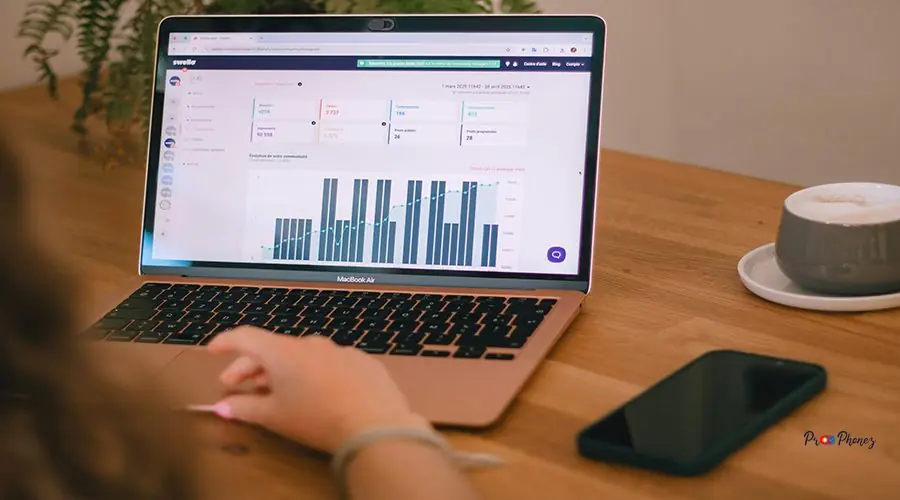
If your phone struggles with basic tasks, has frequent crashes, or the battery drains rapidly, it may be time for an upgrade. Other signs include lack of software updates, physical damage, or incompatibility with new apps and accessories. Upgrading ensures you benefit from the latest security, features, and performance improvements.
Top Alternatives to Consider

- Samsung Galaxy S Series: Renowned for their displays and cameras
- Google Pixel Series: Pure Android experience and stellar photography
- OnePlus: High performance at competitive prices
- Motorola Edge: Reliable, budget-friendly options
- Sony Xperia: Premium audio and display technology
Compare Features and Specs

When comparing alternatives, focus on processor speed, RAM, storage, camera capabilities, battery life, display quality, and software support. Consider how each device aligns with your daily needs, from multitasking to photography.
Budget-Friendly Options

Affordable doesn’t mean compromising on quality. Devices like the Google Pixel A-series, Samsung Galaxy A-series, and Motorola Moto G offer excellent value, reliable performance, and modern features at a fraction of flagship prices.
Transfer Your Data Seamlessly

Use manufacturer-provided tools for a smooth transfer. For Android, Google’s setup process guides you step-by-step. For Samsung, Smart Switch handles everything from contacts to photos. Always double-check that your data has transferred before wiping your old device.
Reasons to Consider a New Device

Upgrading can provide better performance, improved cameras, longer battery life, and access to the latest software. Newer devices also offer enhanced security features and support for emerging technologies like 5G.
Accidental damage can be a costly mishap when it comes to smartphones, but understanding your Apple limited warranty, AppleCare+, and relevant consumer law can help you decide whether to get repairs or use the express replacement service through official channels. Whether it’s a cracked screen from a drop or water damage from an unexpected spill, repairing these issues with genuine Apple parts or obtaining replacement parts can often be expensive. Investing in a durable case or considering insurance options that cover accidental damage can provide peace of mind and protect your investment in the long run.
Comparing Top Alternatives

Stack up leading models side by side. Compare screen size, camera specs, battery capacity, and unique features like stylus support or foldable displays. Online comparison tools and reviews can help you visualize differences and make an informed choice.
Key Features to Look For

Prioritize features that matter most to you:
- Camera quality
- Battery life
- Display resolution and refresh rate
- Processor speed
- Storage options
- Software update policy
- Build quality and water resistance
Steps for a Smooth Transition

- Back up your old device
- Prepare your new device and install necessary apps
- Transfer data using official tools
- Test all functions and settings
- Reset your old device before selling or recycling
Tips to Maximize Your New Purchase

- Invest in a quality case and screen protector to protect against accidental damage
- Explore device settings for customization
- Set up cloud backups
- Regularly update your software
- Learn about your device’s unique features
Assessing Device Needs: What to Consider
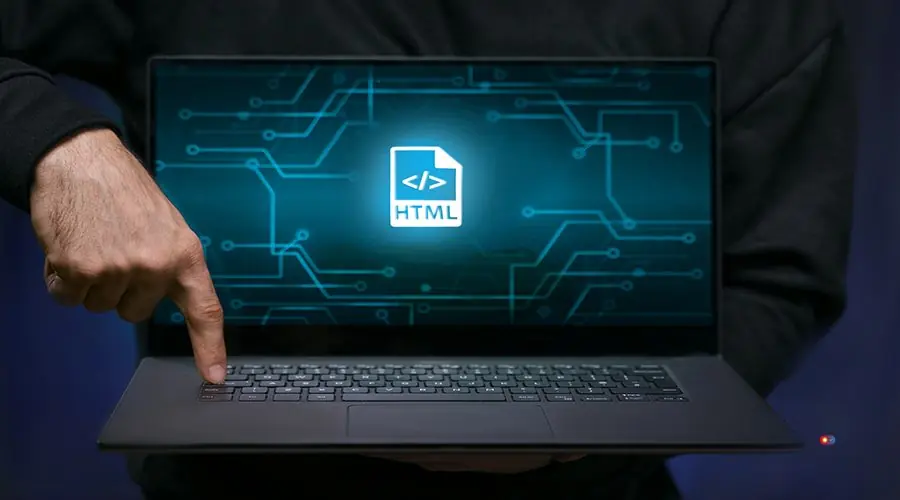
Think about your daily habits. Are you in need of a phone replacement due to heavy usage as a photographer, a gamer, or a business professional? Do you need dual SIM support, expandable storage, or stylus compatibility? Matching your device to your lifestyle ensures long-term satisfaction.
Comparing Leading Smartphone Alternatives
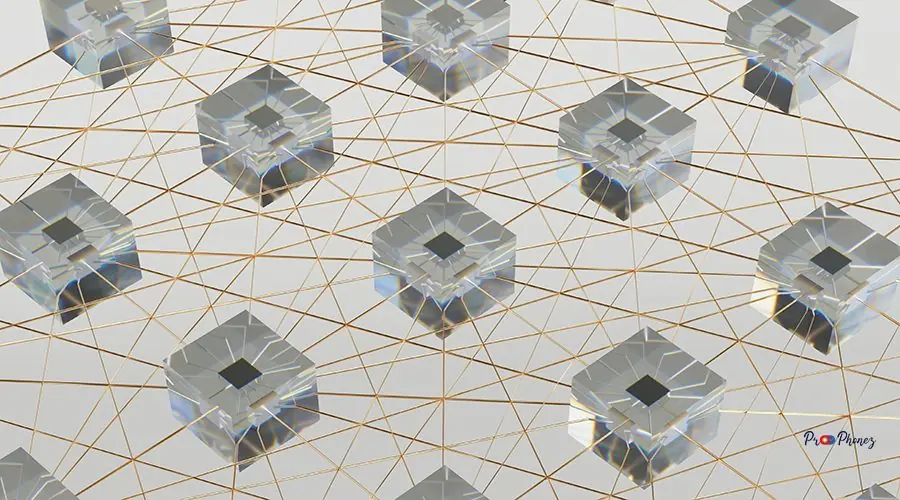
Compare flagship models from Samsung, Google, OnePlus, and others. Evaluate their strengths—whether it’s camera prowess, battery endurance, or software experience—and see which aligns best with your needs.
Navigating Data Transfer and Setup

Follow the manufacturer’s instructions for data transfer. Set up your accounts, customize your settings, and ensure all your apps and files are in place. Take time to familiarize yourself with the new interface and features.
Cost Considerations: Budgeting for a New Device

Factor in the total cost of ownership, including accessories, applecare+ insurance, and potential trade-in value. Consider financing options or carrier deals to make your purchase more affordable.
Ensuring a Smooth Transition: Tips and Tricks

- Start the process when you have plenty of time
- Use Wi-Fi for faster data transfer
- Keep both devices charged
- Double-check that all data has transferred
- Don’t rush—take time to explore your new device
Evaluating Your Needs: Finding the Best Device

List your must-have features and nice-to-haves. Research devices that meet your criteria and read user reviews. Consider visiting a store to get hands-on experience, check for genuine Apple parts, inquire about express replacement service, AppleCare+ options, and replacement parts before making your decision.
Top Features to Look for in Your Next Smartphone

- High-resolution camera with advanced features
- Fast charging and long battery life
- Crisp, vibrant display
- Reliable software updates
- Durable build quality
- Ample storage and RAM
Budget-Friendly Smartphone Alternatives to Apple
Explore devices like the Google Pixel 7a, Samsung Galaxy A54, and OnePlus Nord series. These phones offer excellent performance, modern features, and reliable support at a lower price point.
Switching Devices Smoothly: Tips for Transferring Data

- Use cloud backups for photos and contacts
- Sync your accounts before switching
- Use official transfer apps for best results
- Verify all important data is present on your new device
Evaluating Customer Support and Warranty Options

Check the manufacturer’s warranty policy, including the apple limited warranty, applecare+, consumer law, and guarantee customer support service reputation. Consider extended warranty or protection plans for added peace of mind, especially ones that cover accidental damage. Responsive support can make a big difference if issues arise.
Consider the potential for accidental damage when evaluating your phone options. Look for devices that offer robust protection features, such as reinforced glass or shock-resistant casing, which can significantly extend the lifespan of your device. Investing in a high-quality case and screen protector can also mitigate damage from unexpected drops or mishaps.
Exploring Top Alternatives

Revisit the leading contenders: Samsung, Google, OnePlus, Motorola, and Sony. Each offers unique strengths, from camera innovation to software experience. Research their latest models to find your perfect match.
Assessing Your Needs and Priorities

Reflect on how you use your phone daily. Do you prioritize photography, gaming, business, or media consumption? Identifying your top priorities helps narrow down the best alternatives.
Essential Features to Consider

Look for:
- Fast, reliable performance
- Quality camera system
- Long battery life
- Regular software updates
- Water and dust resistance
- Strong customer support
How to Transition Smoothly

- Back up all data
- Use official transfer tools
- Set up your accounts and preferences
- Test all features and apps
- Reset your old device securely
Real User Experiences: Lessons Learned

Many users find switching easier than expected, especially with modern transfer tools. Common lessons include the importance of backing up data, researching compatibility, and taking time to learn new features. Reading user reviews can provide valuable insights and tips.
Exploring Top Alternatives

Consider the latest models from Samsung, Google, and OnePlus. Each offers a unique take on design, software, and features, ensuring there’s an ideal match for every user.
Understanding Compatibility Requirements

Check that your new device supports your carrier’s network, accessories, and essential apps. Verify compatibility with smartwatches, earbuds, and other devices you use daily.
Navigating Data Transfer and Setup

Follow step-by-step guides provided by manufacturers. Use cloud services for contacts and photos, and ensure all accounts are synced. Take time to personalize your new device for a seamless transition.
Evaluating Features and Specifications

Compare specs like processor, RAM, storage, camera, and battery. Look for features that align with your needs, such as 5G support, wireless charging, or water resistance.
Tips for Ensuring a Smooth Transition; Avoiding Common Pitfalls

- Double-check data transfer before wiping your old device
- Keep both devices updated
- Test all apps and features
- Don’t rush—give yourself time to adjust
- Seek help from support if needed
Evaluating Your Current Device Needs

Assess whether your current device meets your performance, battery, and feature requirements. If it falls short, it may be time to explore phone replacement alternatives.
Key Features to Consider in a New Phone
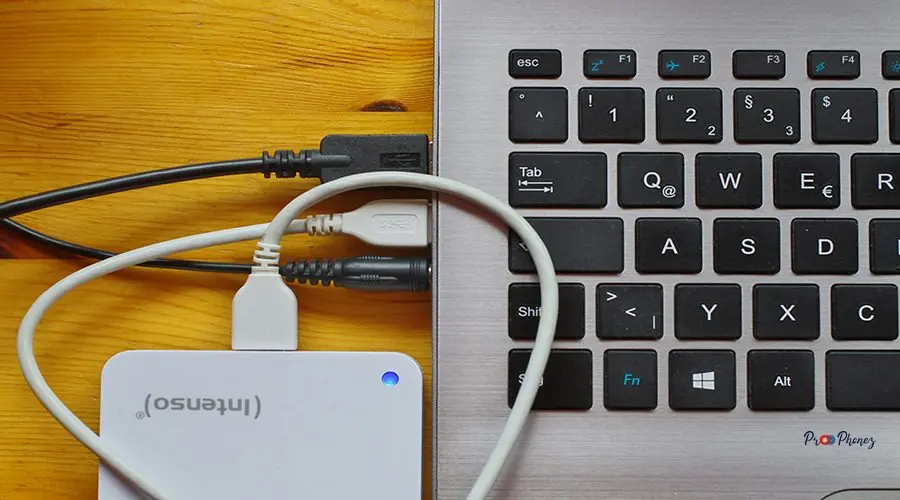
Prioritize:
- Camera quality
- Battery life
- Display technology
- Software support
- Build durability
- Accessory compatibility
Popular Alternatives to Explore

- Samsung Galaxy S and A series
- Google Pixel series
- OnePlus Nord and flagship models
- Motorola Moto G and Edge
- Sony Xperia
How to Transfer Your Data Seamlessly

Use official transfer apps, cloud backups, and account syncing. Follow manufacturer instructions for a hassle-free experience.
Ensuring Your New Device Stays Protected
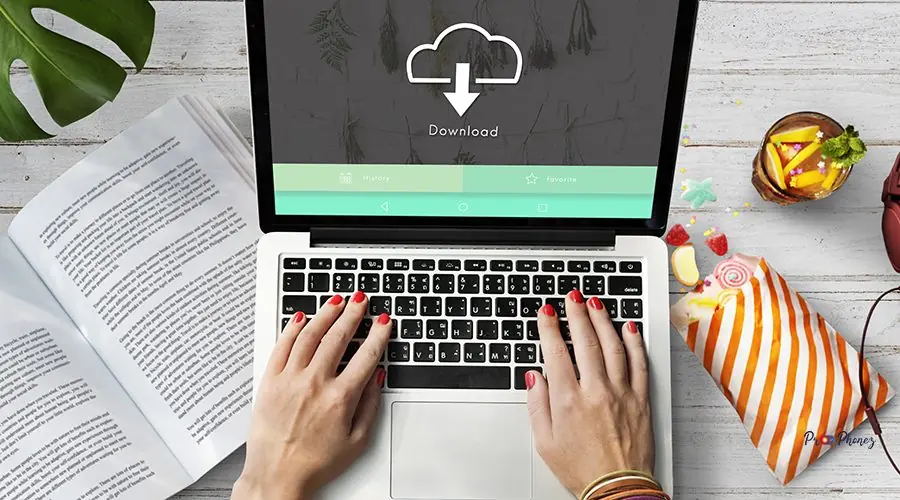
Invest in a sturdy case and screen protector to prevent accidental damage. Enable device tracking and set up biometric security. Consider an insurance service like AppleCare+ for added peace of mind, as it can guarantee repair or provide an express phone replacement service in case of damage.
Accidental damage can happen to anyone, and it’s often unexpected, which is why understanding consumer law and the Apple Limited Warranty can be crucial. To protect your investment, consider getting a comprehensive warranty or damage coverage like AppleCare+ that includes replacement parts. Such plans often cover repairs or replacements needed due to unforeseen mishaps, providing peace of mind and saving money in the long run.
Exploring Alternatives: Pros and Cons of Popular Smartphones

Samsung Galaxy:
- Brilliant displays, versatile cameras
– Heavier software skin
Google Pixel:
- Clean Android, fast updates
– Limited hardware options
OnePlus:
- Fast performance, value pricing
– Software updates less frequent
Motorola:
- Affordable, reliable
– Fewer premium features
Key Features to Consider in Your Next Smartphone

- Camera performance
- Battery longevity
- Display quality
- Software experience
- Build quality
- Accessory ecosystem
Transferring Data: Tips for a Smooth Transition

- Use Wi-Fi for faster transfers
- Back up everything before starting
- Verify all data is present on your new device
- Keep both devices charged throughout the process
Budget-Friendly Options for Every User

Explore the Google Pixel A-series, Samsung Galaxy A-series, and Motorola Moto G lineup for affordable yet capable smartphones.
Making the Switch: Step-by-Step Guide

- Back up your iPhone
- Prepare your new device
- Use transfer tools to move data
- Set up accounts and preferences
- Test all features
- Reset and recycle or sell your old device
Exploring the Best Alternatives to Apple's Iconic Device

Samsung, Google, OnePlus, and Motorola all offer standout alternatives. Each brings unique strengths, from camera innovation to software experience. Research their latest models to find your perfect fit.
Key Features to Look for in Your Next Smartphone

- High-quality camera
- Long battery life
- Fast, smooth performance
- Regular software updates
- Durable design
- Accessory compatibility
Assessing Your Budget for a New Mobile Experience

Set a realistic budget, factoring in the cost of the device, accessories, and potential trade-in value. Explore financing options or carrier deals to maximize value.
Transitioning Made Easy: Steps for a Smooth Data Transfer

- Back up your old device
- Use official transfer tools
- Set up your new device and restore data
- Test all apps and features
- Securely erase your old device
Ensuring Compatibility with Your Favourite Accessories

Check that your new phone supports your existing headphones, chargers, and smart devices. Look for devices with universal ports like USB-C for maximum compatibility.
Evaluating Your Device: Is It Time for an Upgrade?

If your phone is slow, outdated, or no longer meets your needs, it’s time to consider an upgrade. New devices offer better performance, security, and features.
Understanding the Costs: Repair vs. New Purchase

Compare the cost of repairing your current device to purchasing a new one. Sometimes, investing in a new device offers better value, especially if your phone is several years old.
Exploring Alternative Brands and Models

Beyond Apple, brands like Samsung, Google, OnePlus, and Motorola offer a wide range of models to suit every need and budget. Explore their latest releases to find your ideal match.
DIY Solutions for Common iPhone Issues

Before replacing your device, try DIY fixes for common problems. Restart your phone, update your software, or reset settings. For battery or screen issues, consider professional repair using genuine Apple parts if cost-effective.
Where to Recycle or Sell Your Old Phone

Don’t let your old device gather dust. Sell it through reputable platforms or trade-in programs, or recycle it at certified e-waste centres. This not only benefits the environment but can also put some cash back in your pocket.
This comprehensive guide empowers you to make an informed, confident decision when replacing your iPhone, ensuring a smooth transition and a rewarding new mobile experience.




